How to find a job
To find a job:
- Navigate to the Jobs tab and use the Search bar to find a job request.
- Click the job name. The job details page opens.
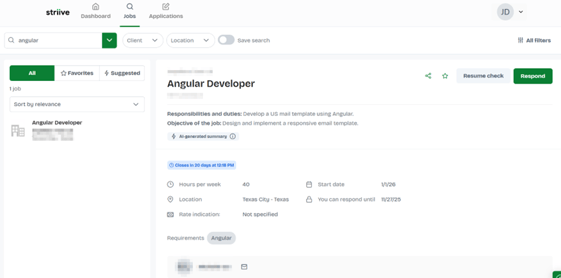
- Click Respond in the right side of the page. The Applications page opens.
- In the Skills and Experience section, review how your qualifications align with the job’s requirements and preferences:
- green (
 ): you meet or exceed the required years of experience. The display shows both your years of experience and the required number of years, indicating a strong match.
): you meet or exceed the required years of experience. The display shows both your years of experience and the required number of years, indicating a strong match. - green check mark: if the job description does not specify the required years of experience, and you have the skill listed and unassigned, a check mark appears when you have any experience with that skill.
- yellow (
 ): you have some experience, but it is below the required number of years. The display shows both your years of experience and the required number of years.
): you have some experience, but it is below the required number of years. The display shows both your years of experience and the required number of years. - yellow question mark (
 ): you have this skill, but it is unassigned, meaning it is not linked to any work experience, and the number of years of experience is unknown.
): you have this skill, but it is unassigned, meaning it is not linked to any work experience, and the number of years of experience is unknown. - red cross (
 ): you have no experience for that skill based on the information in the profile.
): you have no experience for that skill based on the information in the profile.
- green (
- If a skill does not accurately reflect the match, click the arrow next to the skill name. Then, select the relevant job experience to assign the skill and update the years of experience. Click Save to apply the changes.

- In the CV section, choose an already saved CV or upload a new one.
- In the Why are you the right candidate? section, describe your background and explain why you are a good fit for the job.
- If applicable, answer the required questions.
- Click Next. The Data step opens.
- In the Data section, enter the rate, the total available hours per week, and the availability period.

- Click Next. The Conditions step opens.
- Accept the terms and conditions.
- Click Send application.
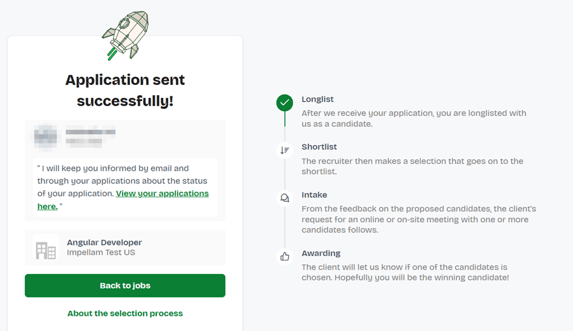
The Applications page is automatically updated with the application you just submitted. For more information, see About the Applications page.