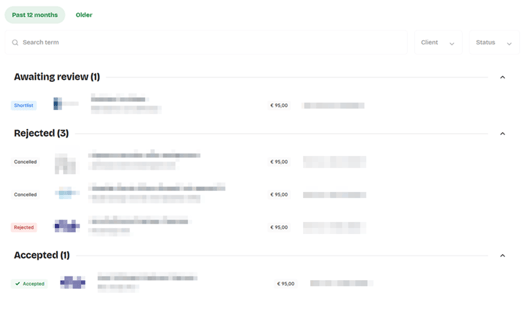About the Applications page
On the Applications page, you can:
- view the status of your applications.
- use the filters to narrow your view by status or client, making it easier to find specific applications.
- adjust your application.
- withdraw your application.
The applications are organized into the following categories:
- Accepted: displays all the jobs where your application has been accepted.
- Rejected: displays the applications that are no longer active. This may occur if you withdraw your application or if the client rejects it.
- Awaiting review: displays the jobs where the client is still reviewing your application. This status may include different stages of the selection process, such as:
- Longlist: your application has been received and is under initial review.
- Shortlist: your application has been shortlisted.