How to manually add a degree
This option is available only if the Competences page has not been automatically populated from a CV.
To manually add a degree:
- On the Dashboard page, click Edit profile. The Competences page opens.
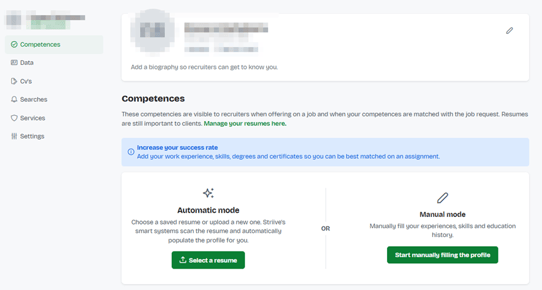
- In the Manual mode section, click Start manually filling the profile.
- In the Degrees section, click Add. The Add degree dialog box opens.
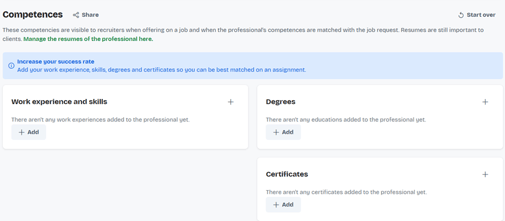
- Enter the field of study, degree, institute, and start and end dates.
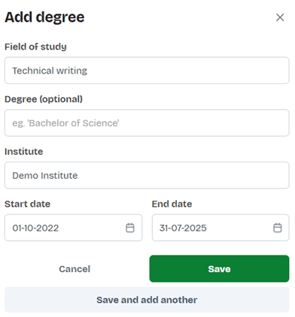
- Click Save.