How to manually add a certificate
This option is available only if the Competences page has not been automatically populated from a CV.
To manually add a certificate:
- On the Dashboard page, click Edit profile. The Competences page opens.
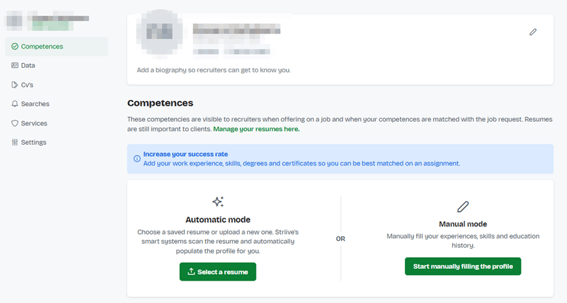
- In the Manual mode section, click Start manually filling the profile.
- In the Certificates section, click Add. The Add certificate dialog box opens.
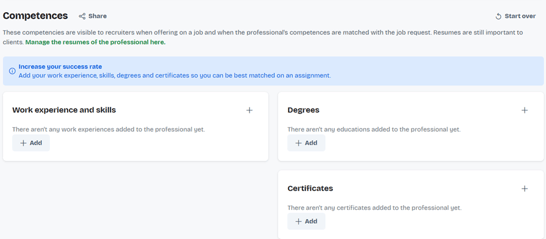
- Enter the certificate name, institute and the date when it was obtained.
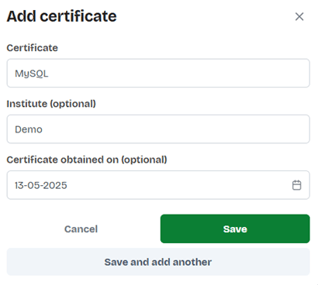
- Click Save.