How to edit your experience, degrees and certificates
You can edit your experience, degrees and certificates at any time directly from your Competences page by updating or deleting an existing entry or adding a new one.
How to add a new work experience
To add new work experience:
- On the Dashboard page, click Edit profile. The Competences page opens.

- Click
 next to Work experience and skills to add a new entry. The Add work experience dialog box opens.
next to Work experience and skills to add a new entry. The Add work experience dialog box opens. - Enter the job title, client name, and start and end dates.
- If applicable, select whether the job is your current workplace.
- Optionally, add relevant skills.
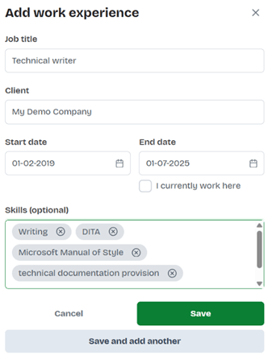
- Click Save.
How to add a new degree
To add a new degree:
- On the Dashboard page, click Edit profile. The Competences page opens.

- Click
 next to Degrees to add a new entry. The Add degree dialog box opens.
next to Degrees to add a new entry. The Add degree dialog box opens. - Enter the field of study, degree, institute, and start and end dates.
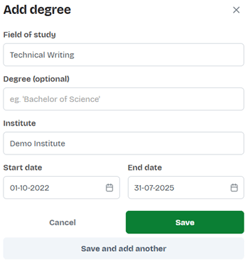
- Click Save.
How to add a new certificate
To add a new certificate:
- On the Dashboard page, click Edit profile. The Competences page opens.

- Click
 next to Certificates to add a new entry. The Add certificate dialog box opens.
next to Certificates to add a new entry. The Add certificate dialog box opens. - Enter the certificate name, institution and the date when it was obtained.
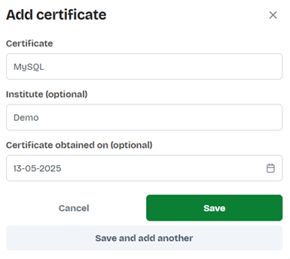
- Click Save.
How to edit an existing work experience
To edit an existing work experience:
- On the Dashboard page, click Edit profile. The Competences page opens.
- Click
 next to the experience you want to update. The Edit work experience dialog box opens.
next to the experience you want to update. The Edit work experience dialog box opens. - Edit the necessary information, such as job title, client name, start and end dates, and associated skills.
- Click Save.
How to edit an existing degree
To edit an existing degree:
- On the Dashboard page, click Edit profile. The Competences page opens.
- Click
 next to the degree you want to update. The Edit degree dialog box opens.
next to the degree you want to update. The Edit degree dialog box opens. - Edit the necessary information, such as degree name, institute, start and end dates.
- Click Save.
How to edit an existing certificate
To edit an existing certificate:
- On the Dashboard page, click Edit profile. The Competences page opens.
- Click
 next to the certificate you want to update. The Edit certificate dialog box opens.
next to the certificate you want to update. The Edit certificate dialog box opens. - Edit the necessary information, such as certificate name, institute, and the date when it was obtained.
- Click Save.
How to delete a work experience
To delete a work experience:
- On the Dashboard page, click Edit profile. The Competences page opens.
- Click
 next to the experience you want to delete. The Edit work experience dialog box opens.
next to the experience you want to delete. The Edit work experience dialog box opens. - Click Delete work experience.
- Click Remove to confirm the deletion.
How to delete a degree
To delete a degree:
- On the Dashboard page, click Edit profile. The Competences page opens.
- Click
 next to the degree you want to delete. The Edit degree dialog box opens.
next to the degree you want to delete. The Edit degree dialog box opens. - Click Delete degree.
- Click Remove to confirm the deletion.
How to delete a certificate
To delete a certificate:
- On the Dashboard page, click Edit profile. The Competences page opens.
- Click
 next to the certificate you want to delete. The Edit certificate dialog box opens.
next to the certificate you want to delete. The Edit certificate dialog box opens. - Click Delete certificate.
- Click Remove to confirm the deletion.