How to delete an unassigned skill
You can manually delete unassigned skills. To delete a skill:
- On the Dashboard page, click Edit profile. The Competences page opens.
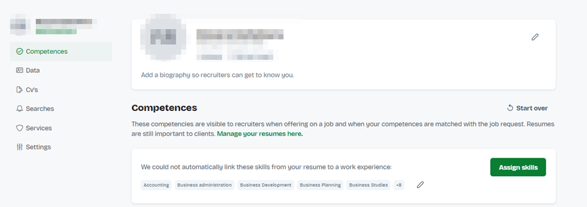
- In the Competences section, click next to unassigned skills. The Remove unassigned skills dialog box opens.
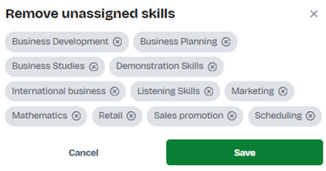
- Click
 next to the skills you want to delete.
next to the skills you want to delete. - Click Save.