How to automatically re-populate your profile from a new CV
You can upload a new CV if the information is outdated. When a new CV is uploaded, the profile must be first cleared and then automatically re-populated with the new data. Any previously stored information will be lost.
To update your profile using a new CV:
- On the Dashboard page, click Edit profile. The Competences page opens.
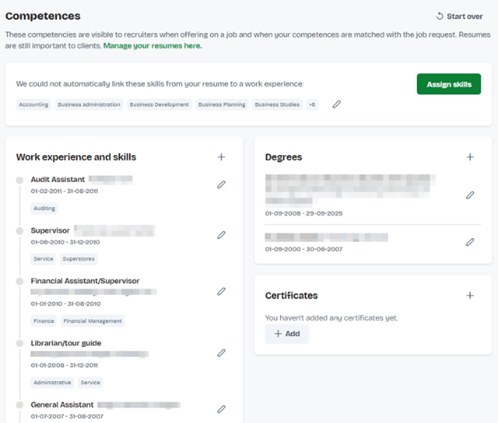
- In the right side of the Competences section, click Start over. The Start over dialog box opens.
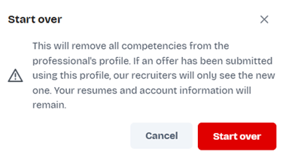
- Click Start over to remove the existing information. The profile will be cleared.
- Click Select a resume in the Automatic mode section. The Automatically fill profile dialog box opens.
- Click Upload a new resume.
- Select the CV and click Open. The platform automatically fills in the profile using the information from the CV.