How to assign a skill to the appropriate job experience
When Striive identifies skills that cannot be automatically assigned to a specific job or experience, those skills appear at the top of the profile, in the Competences section. You can manually assign these unmatched skills to the appropriate job or experience entry with just a few clicks, ensuring your profile is complete.
To assign a skill:
- On the Dashboard page, click Edit profile. The Competences page opens.
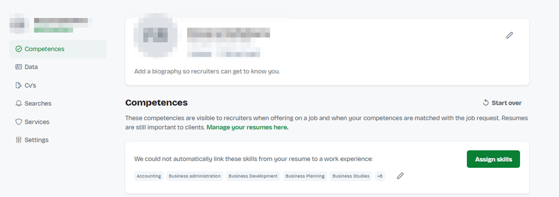
- In the Competences section, click Assign skills. The Assign skills dialog box opens.
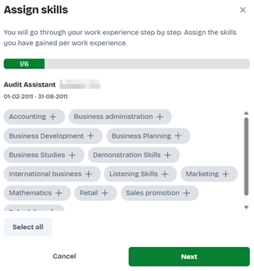
- Select the skills that apply to the first work experience and then, click Next.
- Select the skills that apply to the next work experience and then, click Next.
- Repeat step 4 for each job experience.
- Click Save.
Note: The section disappears after all the skills have been assigned.