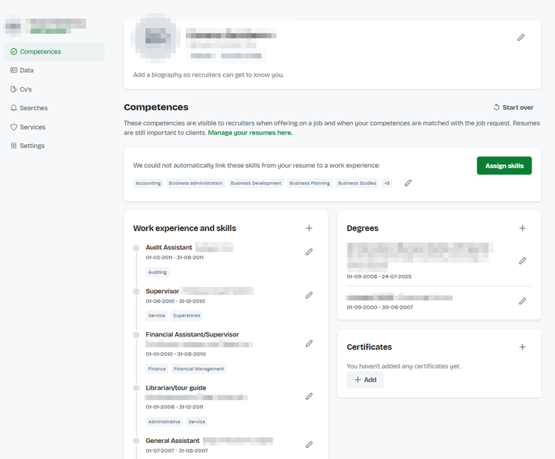About your profile
When you first start using Striive, one of your initial tasks is setting up your profile. The Competences page is designed to make this process simple and efficient.
Instead of manually entering each detail, you can simply upload your CV. Striive automatically extracts key information, such as your work history, skills, and education, and fills out your profile for you. This reduces manual effort, improves accuracy, and helps you get started faster.
As your experience evolves, you can make changes directly or upload a new CV to replace the outdated information. When a new CV is uploaded, the existing profile is cleared and repopulated with the latest data.
Striive also supports multiple CVs, which is helpful if you have different versions for specific roles or industries. These can be attached when submitting applications. However, your profile will only show the information from the CV that was used to populate it.
Note: It is recommended to review your profile after it is automatically populated to ensure it is complete and that no key information is missing or unassigned.